Activity › Forums › Astrosoftware › Sequence Generator Pro › SGP en het scherpstellen van het object
Tagged: SGP
- This topic has 2 replies, 2 voices, and was last updated 6 years, 5 months ago by
 Groenewold.
Groenewold.
-
AuthorPosts
-
November 20, 2017 at 13:49 #17808
 MichonParticipant
MichonParticipantIk heb een vraag naar het gebruik van SGP en het scherpstellen van het object, dus op mijn leptop. Ik vrees dat ik een beroep moet doen op @supernov, maar is het zo dat je scherp stelt op het histogram? als ik werk met Fire capture dan kan een “live-beeld” zien en vervolgens net zo lang draaien aan mijn telescoop om het scherp te krijgen.
November 20, 2017 at 14:44 #17811 GroenewoldParticipant
GroenewoldParticipantNee, ik denk dat je doelt op het HFR profiel van een ster.. dat doen inderdaad sommige programma’s en zo deed ik dit ook met bijv. Backyard-EOS. In SGP werkt het aan de hand van het hele beeld. Dus SGP bepaald dan alle profielen van alle sterren die het kan vinden, haalt hier een gemiddelde uit en gaat dan aan de slag met het vinden van perfecte focus door het maken van een V-curve (kan ik ook nog uitleggen indien gewenst). Dit is echter alleen mogelijk bij automatische focusering, ik heb SGP nooit manueel gebruikt. Maar als ik dit lees in de handleiding:
To focus manually, connect your camera to Sequence Generator Pro:
Find a bright star.
Set your bin and Exposure settings to a reasonable value for the target you’re focusing on (for broadband filters, typically 1 or 2 seconds is sufficient).
Start a continuous capture loop by pressing “Start” on the Frame and Focus Module or on the Focus Control Panel (for EOS cameras you can also use Live View).
Move your focuser towards the focus position by turning the focus knob or by controller the stepper motor through the Focus Control Panel
Continue moving the focuser until you are in focus.Moet je het dus doen met een liveview van de camera en bijvoorbeeld een Bahtinov masker. HFR waardes kan je ook gebruiken en dat doe je volgens de ontwikkelaar zo:
Thought I would mention… I also prefer the Bahtinov Mask, but a while ago we added a feature into SGPro where you can turn on “Image History” and start the Frame and Focus loop. When history is enabled, the HFR for your current focus position will be displayed on the image itself (prominently in the upper left corner). In addition to this, the image history module will record the lowest HFR it has seen so far (with a focus controller, also the position it was obtained at…) with a manual focuser you will need to do a little guessing.
November 20, 2017 at 14:55 #17812 GroenewoldParticipant
GroenewoldParticipantIk denk dat een Bahtinov masker beter werkt als je manueel gaat focuseren, de HFR waardes kunnen nog redelijk varieren bij in- en uitzoomen omdat je manueel niet zulke precieze stappen kan maken.
-
AuthorPosts
- You must be logged in to reply to this topic.